- Downloads
- Iphone
- Photo and video
- Cute CUT
Cute CUT
Easy to understand intuitive modes Cute CUT for any age. Like any good photo and video program worth its salt, this one does its job well and keeps us coming back to it over and over again until it becomes indispensable. If your iPhone terminal is old, don't worry because we have tested Cute CUT on several computers and it hasn't failed at all. Try it now and comment on our website how it went!
Now you can DRAW on the video! Use Cute CUT to Create Different Movies!!!Do you want to create your own unique movie? Just design it yourself with Cute CUT! In addition to providing the tools of an ordinary video editor, Cute CUT gives you more than you expect. We are looking forward to building a completely different video maker on this platform. You are with us? Simply Download Now! Let's go! Let's go! Come on!================================================ ====================Features:* Intuitive User Interface (UI)- Simply drag and drop to easily order your video segments.- Bookshelf-style video display. - Interface supports both portrait and landscape orientation.* Create A Different Movie - Supports inserting 6 types of media: videos (from album or camera), photos (from album or camera), SELF-DRAWING, text , music and voice. - Supports creating movies in HD (16:9) or SD (4:3). Portrait orientation movies are also supported.- Creating PiP movies is simple (create the video on top of an existing one).- Draw directly on the movie.- More than 30 drawing tools.- 3 advanced brushes that will help you create effects (texture, linear gradient, radial gradient).- Editable gradient effect.- Highly customizable transitions.- More than 20 predefined transitions- Transparency, Borders, Corners...
Characteristics of Cute CUT
- OS: Iphone
- Category: Photo and video
- Downloads: 904
- Type: FREE
- Developer: YU BO
Screenshots of Cute CUT




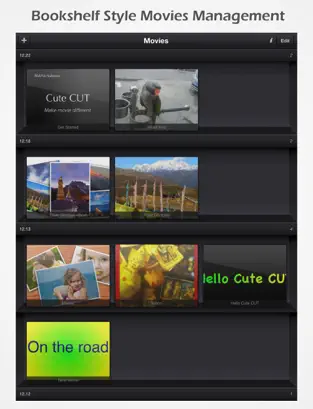
User Comments





















